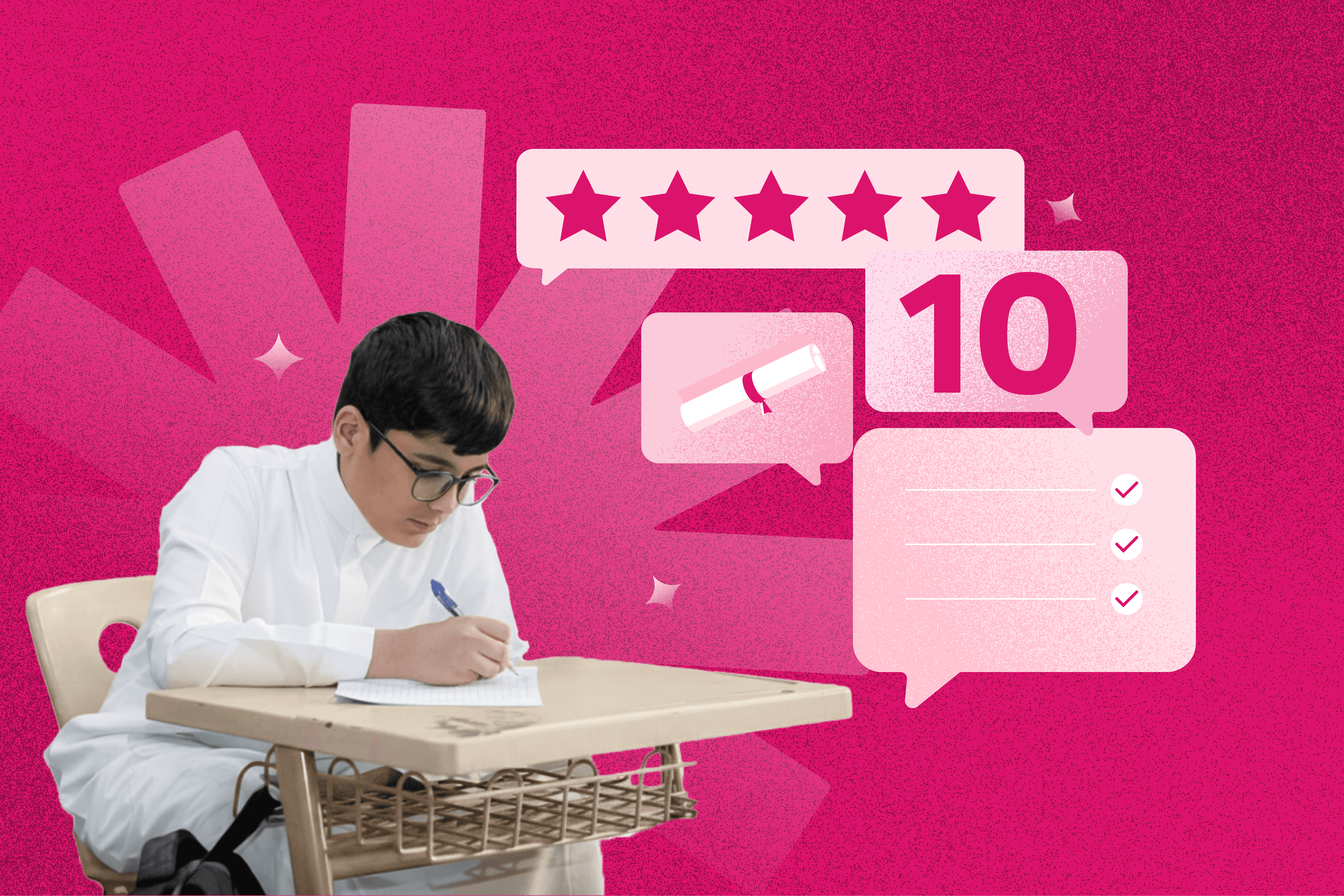In today’s rapidly evolving digital world, surveys are no longer just tools for data collection, they’ve become powerful bridges of communication, helping you truly understand your audience.
This is where BSure stands out. With its intelligent interactivity, BSure transforms traditional static surveys into dynamic experiences that reflect your brand identity and invite your audience to be active contributors in shaping decisions.
In this guide, we’ll walk you through how to create a fully interactive survey that opens doors to deeper insights, and turns your audience into engaged collaborators, not just passive respondents.
What Is An Interactive Survey? And What Are Its Benefits?
An interactive survey is a modern method of collecting opinions that allows participants to engage with questions in fun and flexible ways, through ratings, images, multiple-choice options, and more.
These surveys typically consist of one or a few questions, asked at a specific time and place to measure people’s opinions on a specific topic.
8 Key Benefits of Interactive Surveys
Collect data quickly and enjoyably.
2. Stimulate participation through an easy and interactive experience.
Understand people’s thoughts, needs, and expectations.
Measure satisfaction with a service, product, or idea.
Improve performance based on real feedback.
Track opinion shifts over time.
Make better decisions backed by live, real responses.
Support research in marketing, social sciences, and more.
In short: An interactive survey is your gateway to deeper insights, stronger relationships, and smarter decisions.
Why Choose BSure Specifically For Your Interactive Survey?
✦ 100% Arabic platform
✦ Interactive and intelligent features, including:
• Visual and branding customization
• Smart question logic (Skip Logic)
• Image, emoji, and rating scales
• Easy sharing via link or QR code
• Data and result privacy controls
✦ Perfect for every field:
Whether you’re in business, education, marketing, public relations, customer service, or academic research—BSure is designed for you.
Second: Steps To Create An Interactive Survey:
Create your account or log in – [Click here to get started]
Start a new survey.
3. Design questions in an interactive way.
Customize the survey look with your brand identity.
Publish and share your survey.
Track and analyze responses in real time.
With BSure’s Dashboard, You Can:
• Monitor response count instantly
• View results with interactive charts
• Export data to Excel or PDF
• Compare responses and identify trends
How To Design Interactive Questions That Resemble Your Audience:
A good question doesn’t just collect answers, it sparks a silent conversation between you and your audience. BSure helps you design smart, simple questions that resonate:
1. Start with an attention-grabbing question
The opening question is the first impression. Keep it simple, clear, and relevant to the participant's experience.
For example:
“What is the first thing that comes to mind when you hear our brand name?”
2. Keep questions short, clear, and few
Use simple language and limit the number of questions for a quick, comfortable experience.
3. Use a friendly, conversational tone
Make it feel personal, not robotic. Speak directly to your audience.
Instead of the typical, formal:
“How satisfied are you with our service?”
Try:
“Was your experience what you hoped for? We’d love to hear your thoughts 🌟”
4. Use Smart Question Logic (Skip Logic)
Change the flow based on each user’s answer, making the experience more personalized.
Example:
If someone answers “No, I didn’t like the service” →
Show: “What wasn't good about your experience?”
If they say “Yes, it was great” →
Show: “What did you love most?”
5. Add Visual Elements
Customize colors, fonts, background, add your logo, emojis, images, even short videos to support your questions and make them more engaging.
How to Choose the Right Question Type Based on Your Goal
Choosing a question type is not a formality, but a strategy to improve engagement and data quality.
Goal | Question Type | Example |
Measure impression or satisfaction | Rating scale (stars/numbers/sliders) | “How satisfied were you with your experience with us? ⭐⭐⭐⭐⭐” |
Knowing preferences or choices | Multiple choice / dropdown | Which of these features do you consider most important to you? |
Get deeper insights | Open-ended | “What would you like to improve in our service?” |
Check awareness or knowledge | True/False / Quiz | “Did you know our service is available 24/7?” |
Encourage quick interaction | Emojis / Images / Quick Poll | “Which design do you like more?” (with images) |
This way, every question has a purpose, and your survey stays fun, lightweight, and effective.
Tips To Maximize Survey Effectiveness
Tie your survey to a clear goal
Are you trying to improve a service? Evaluate a product? Gauge customer satisfaction? Clear goals = better questions = better results.
Humanize the experience
- Use friendly intros like “Your opinion matters!” or “Help us improve by sharing your voice.”
- Keep it short (under 2 minutes).
- Offer incentives like discounts, giveaways, or early access (if applicable).
Share the results (optionally)
If your survey is public or community-focused, consider sharing visually appealing results to reinforce the value of participation.
Final Thoughts
Creating a survey with BSure isn’t just a technical step, it’s a strategic investment in communication, improvement, and loyalty built on real understanding.
Listen. Engage. move with confidence.
An honest opinion is the first step towards real change