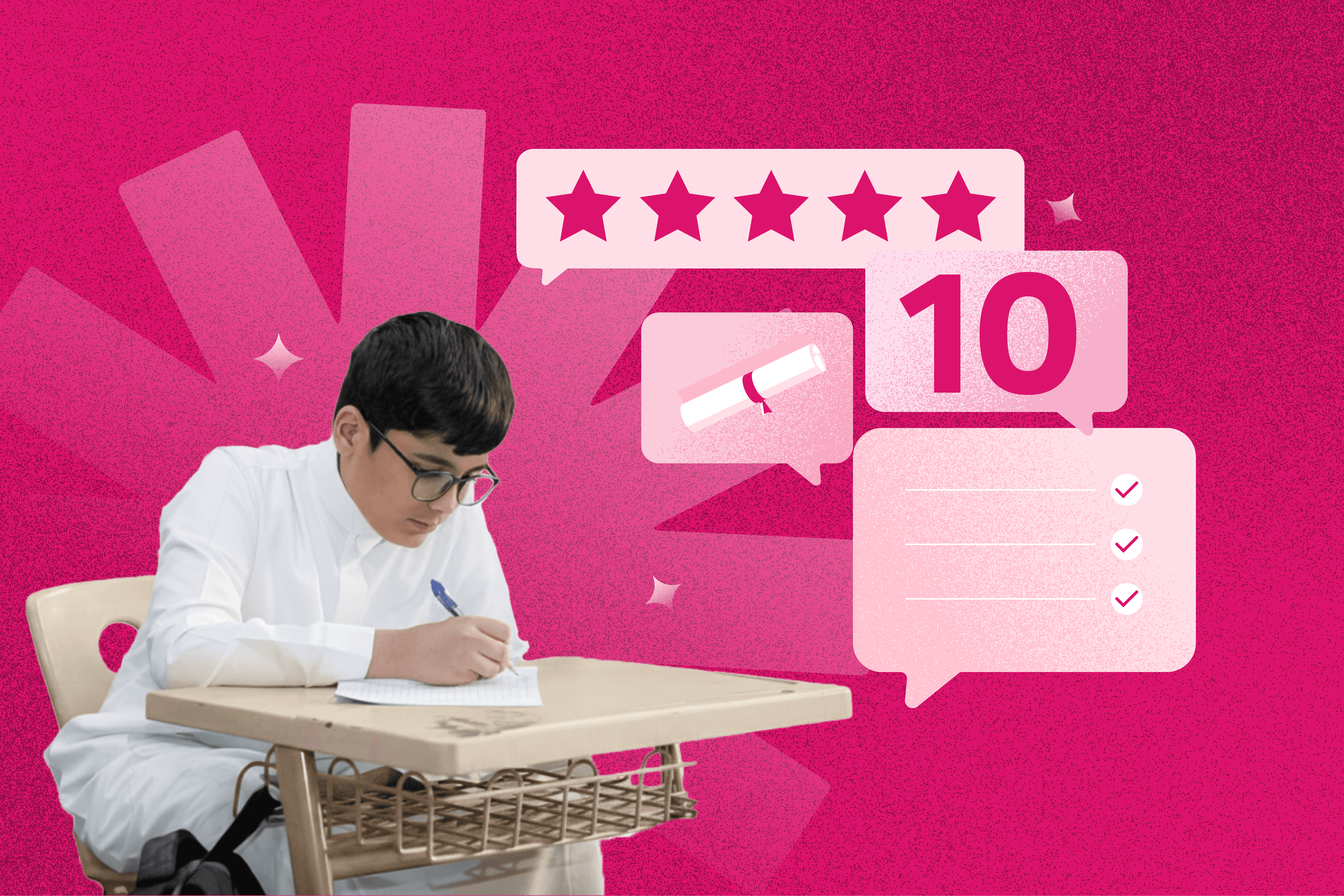Some may believe that the success of a survey depends solely on the comprehensiveness and depth of its questions, but in reality, design is an essential element that is equally important. Design can be considered from two integrated perspectives:
• Content Design: This relates to how questions are formulated, sequenced, and organized logically, making it easy for respondents to interact without boredom or confusion.
• Aesthetic Visual Design: Such as choosing colors, fonts, element layout, and button styles. These details directly affect the respondent’s comfort and their first impression of the survey.
When these two aspects harmonize, the survey experience transforms from merely filling out forms into a smooth and encouraging process that increases completion rates and data quality. In this article, we will explore all the psychological aspects of survey design and how to enhance its attractiveness and reliability through a well-thought-out, integrated design.
But first, have you ever wondered how participants decide on their answers in a survey? The truth is, their minds do not answer directly. Instead, they go through a series of precise mental steps before selecting a response, and this process ultimately determines the accuracy of the data you collect.
Four Key Processes Behind Every Response
Research indicates that every question passes through four cognitive stages for the respondent, according to the Cognitive Aspects Survey Methodology (CASM):
1. Comprehension: Attempting to understand the meaning of the question and what exactly is being asked.
2. Retrieval: Searching memory for relevant information or experiences related to the question.
3. Judgment Formation: Processing the retrieved information to form a personal opinion or assessment.
4. Responding: Selecting the most appropriate answer from the available options based on the formed judgment.
Understanding these stages enables survey designers to improve question formulation and organization, making it easier for participants to answer accurately, reducing errors, and enhancing data quality.
Content Design: Clarity and Smart Question Formulation
Content design is not just writing questions; it is the art of guiding respondents smoothly to obtain accurate and reliable data. This includes:
1. Question Formulation
Psychological design also involves question language. Simple and clear language reduces bias and improves response quality. To ensure this, use the BRUSO model:
1. Brief: Short questions help prevent participant fatigue.
2. Relevant: Only ask questions related to your research objectives.
3. Unambiguous: There should be only one interpretation of the question.
4. Specific: Each question should focus on a single concept.
5. Objective: Do not reveal your preferred answer in the question phrasing.
Using BRUSO ensures that question language supports the psychological impact of design, reduces bias, and increases data reliability.
2. Question Sequencing
1. Group Related Items: Asking related questions together reduces mental effort and psychological distraction, making respondents more focused and yielding more accurate answers.
2. Logical Order: The human mind prefers a logical sequence, which reduces cognitive load and increases the likelihood of survey completion. It is recommended to start with easy, general questions and gradually move to more complex and personal ones.
3. Choose Appropriate Question Types: Mix closed-ended questions for quick responses with open-ended questions to give respondents freedom of expression.
3. Answer Options
1. Clear Labels: Clearly labeling each option helps respondents quickly understand the differences without extra thinking, reducing cognitive effort and increasing accuracy.
2. Balanced Options: Having an equal number of positive and negative options around a neutral point reduces psychological bias toward one side and encourages honest answers.
3. Neutral or “Middle” Points: Providing a middle option gives respondents a sense that they are not forced to choose an extreme, reducing stress or pressure.
4. Number of Options:
• Too few → respondents may feel options are limited, leading to frustration or random answers.
• Too many → causes decision fatigue or distraction, reducing response quality.
5. Display Method: How options are presented affects comfort and interaction. Long or unclear lists cause cognitive stress, while clear and logical presentation improves response accuracy.
Practical Tips:
• Arrange options from most to least common.
• Use radio buttons when selecting one option only.
• Use checkboxes for multiple selections.
• Split long lists for easier selection.
Read more to learn about common survey design mistakes and how to avoid them.
Aesthetic Design: Capturing Attention and Enhancing Psychological Impact
The first thing a respondent sees is the overall look of the survey: colors, fonts, even accompanying images and icons. Psychological studies indicate that first impressions form in less than a second and directly influence a person’s decision to continue answering. Key elements include:
1. Colors
Color selection in surveys is not just aesthetic; it directly affects respondent mood and attention.
Practical Tips:
• Use soft base colors: light blue, pastel green, or light gray reduce stress, increase comfort, and enhance trust, boosting the likelihood of honest responses.
• Avoid excessively bright colors: overly vivid colors (like bright red or neon yellow) quickly grab attention but may cause visual fatigue and psychological stress.
• Use colors to highlight important elements only, such as buttons or new sections, to guide attention without confusing the respondent.
2. Fonts and Text Size
Font style and size affect the reading experience. Difficult or very small fonts increase visual strain and reduce survey completion rates.
Practical Tips:
• Use clear, easy-to-read fonts (e.g., Arial, Helvetica, Tahoma) to improve focus and reduce visual fatigue, enhancing response quality.
• Avoid complex or decorative fonts that slow reading and increase mental strain.
• Appropriate text size:
• Question text: 14–16 pt
• Option text: 12–14 pt
• Use contrast between headings and text to facilitate navigation, strengthen cognitive organization, and reduce mental clutter.
3. Visual Identity
Visual identity includes logo, brand colors, fonts, icons, and question style. Consistency among these elements reflects professionalism and creates a psychological alignment, making respondents feel connected to the organization and more committed to providing accurate and reliable answers.
4. Survey Segmentation
Dividing questions into sections or slides makes it easier for respondents to focus and reduces psychological pressure.
Practical Tips:
• Divide the survey into clear sections or slides by topic.
• Use clear subheadings and prominent buttons to facilitate navigation and capture attention.
• Limit the number of questions per slide to avoid cognitive fatigue and make the survey experience smoother and more professional.
5. Psychological Motivation
Good psychological design considers motivational factors. Simple messages and positive language encourage participants to continue.
Practical Tips:
• Use encouraging phrases like: “Thank you for your contribution; every response matters.”
• Inform participants about the expected time and purpose of the survey to reduce stress and increase response reliability.
• Add a progress bar showing completion percentage to motivate respondents to finish the survey.
• Design the final page to give respondents a sense of satisfaction upon completion:
• Virtual rewards: display an animated thank-you message, stars, badges, or visual effects.
• Feedback: show a quick summary or result to make the respondent feel accomplished, e.g.,
• “You completed 10/10 questions successfully!”
• “You are among the top 20% in participation!”
6. Graphics and Icons
The brain processes images faster than text. Adding visual elements like icons or illustrative images helps understand options and reduces boredom.
Practical Tips:
• Use small icons beside options to clarify meaning.
• Add images reflecting the question topic to strengthen emotional connection.
• Keep it simple and avoid visual clutter.
7. A/B Testing
To ensure design achieves its psychological goal, A/B testing can be used:
• Test two different versions of the survey to see which engages participants more.
• Analyze completion rate, time spent, and answer quality.
• Adjust design based on results to improve psychological experience and responses.
Smart aesthetic design not only makes the survey visually appealing but transforms it into a comfortable and reliable psychological experience that increases engagement and encourages respondents to complete it.
How BSure Helps You Design Your Survey
The BSure platform provides advanced tools for designing surveys that are attractive and psychologically reliable:
• Ready-made templates: Use pre-designed survey templates with consistent colors and fonts, considering visual psychology, to quickly create attractive and reliable surveys.
• Full survey design flexibility: Design surveys on BSure fully to match your company’s identity, including colors, fonts, logos, and question styles, ensuring a professional and consistent respondent experience.
• Dynamic questions: Create questions that address the participant by name or personal information, increasing interaction and encouraging accurate responses.
• Segmentation with progress bar: Divide the survey into multiple sections with a progress bar showing completion percentage, making it easier for respondents to track progress and encouraging full completion.
• Interactive icons and graphics: Add icons and graphics to enhance engagement and reduce boredom.
• Privacy and security: BSure ensures respondents’ data is fully protected, adhering to privacy standards, increasing trust and encouraging honest responses.
• Interaction and completion rate analytics: Measure participant engagement and survey completion, helping improve future survey design and result effectiveness.
Conclusion:
The psychological impact of a survey is a smart blend of visual design and question formulation. Every detail affects the respondent’s experience, and thus the accuracy and credibility of results. With conscious attention to psychological aspects, completion rates rise, data quality improves, and participant engagement with your organization strengthens.
Start now with BSure to design professional, interactive, and secure surveys that help you collect accurate data and enhance participant experience, reflecting your brand identity.